Connecting Stripe Account & Payout Process & Requesting Payouts For Providers
Connecting Your Stripe/Wise Account and Requesting Payouts
Here's a simple guide to help you through the process.
- Adding Your Wise or Stripe ID to Your Profile: Before you can receive a payout, you need to connect your Wise or Stripe account to your wallet. Follow these steps:
- Go to your Dashboard and click on "View Profile."

- Scroll down until you find the section that says "Wise Account ID." Please note: Wise is used to process payouts for therapists located outside of the UK whereas Stripe is used for processing payments within the UK.
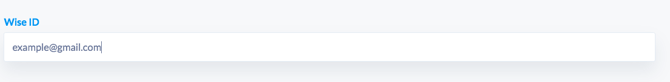
- Enter the email ID registered to your Stripe or Wise account.
- Click outside of the box to save your changes.
Remember, if there are any changes to your banking information or Wise/Stripe ID, it's essential to inform customer support immediately.
- Accessing Your Wallet and Checking Payable Balance Once your session is completed, your funds will reflect in your wallet after 24 hours. To check your payable balance:
- Log in to your Plumm account on their website (https://www.heyplumm.com) as a therapist.
- Click on "Dashboard" and select "Wallet" from the left-side panel.

- Requesting a Payout: When you're ready to request a payout, follow these steps:
- In your wallet, locate the funds in your Payable Balance.
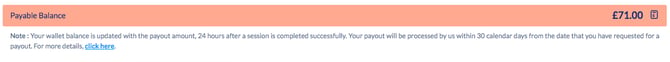
- Click on the "Transfer" button to initiate the request.
- You'll see the option to transfer funds to either Stripe or Wise, depending on your location.

- Confirm the transfer by clicking "Yes."

-
Processing Time After making the request, it will take approximately 30 days for your payment to be processed. So, be patient while your funds are on their way to your Stripe or Wise account.
-
Contacting Support If, for any reason, you don't receive your payout within 30 days after requesting it, reach out to Plumm's chat support for assistance. They will investigate the issue and help you accordingly.
Connecting with Stripe: If you haven't already connected your Stripe account, follow these steps: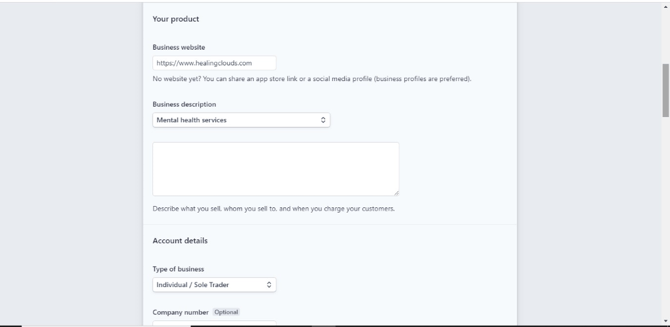
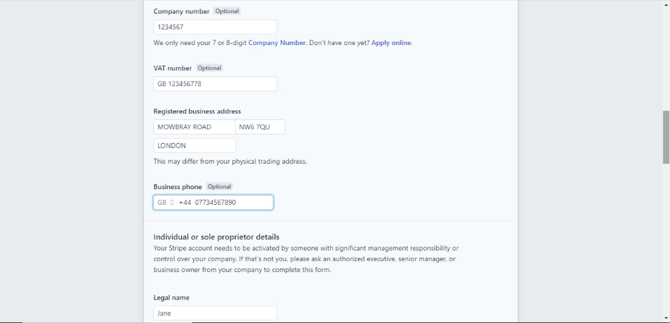
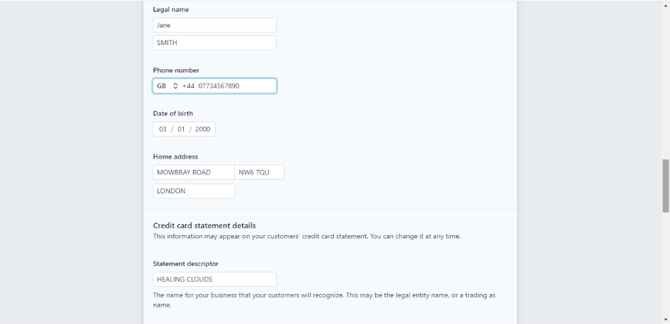
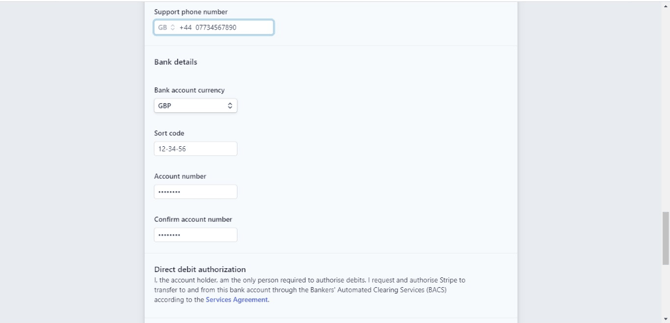
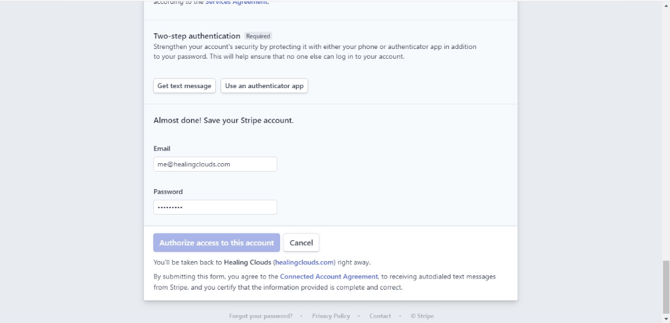
- Log in to your Plumm Dashboard and click on "Wallet."
- Find the "Stripe ID" section on the right-hand side, just above the payable balance.
- Click on "Connect with Stripe" to be redirected to the Stripe page.
- If you already have a Stripe account, sign in. If not, follow the provided steps to create one.
- After completing the process, click "Authorize access to this account" to connect your Stripe account to Plumm.
Now you're all set! Your future payments will be seamlessly processed through Stripe. Enjoy the convenience and security of Plumm's payout system, and keep focusing on providing excellent therapy to your clients.
For more info about using Stripe, please feel free to reach out on live chat. 😊

