- Plumm Knowledge Base - Clients
- Client Help
Logging in as a client
We're excited to assist you in accessing your Plumm account! To ensure a smooth Sign in experience, please follow the below steps:
1. Open your web browser (preferably Google Chrome) and visit the Plumm Sign in page. You can find the login option in the top-right corner of the page.

You will be directed to the Login page which will look like this.
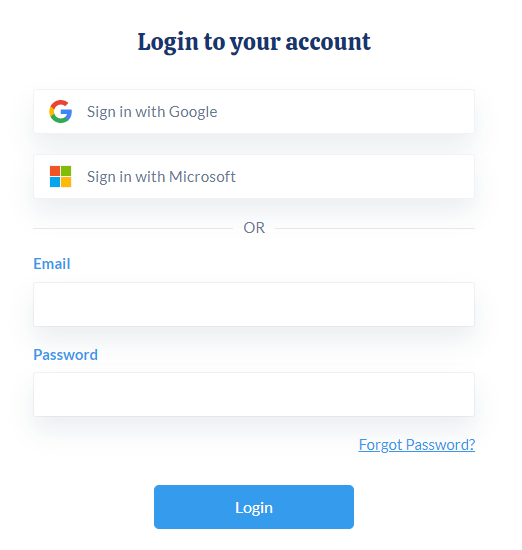
2. Sign in using your email & password. Please enter the email ID that is registered to your Plumm account.
Alternatively, if you prefer a mobile experience you can also log in through the Plumm Mobile app by downloading it from the Apple App Store or Google Play Store.
For your account's security, please make sure your password meets the following requirements: it should consist of a minimum of 8 alphanumeric characters, include at least 1 capital letter, and have 1 special character.
If you need additional assistance, please contact Customer Support.😊
