This article will provide step-by-step instructions on accessing your library of Therapist-Led Courses
We offer an expansive library of Therapist-Led Courses that you can access anytime if you want to learn about a particular topic or for some self-help to help in specific areas of your life.
We offer courses in the following categories: Mind, Body, Work, Relationship, Personal Growth, Addiction, and Parenting.
Accessing our Therapist-Led Courses is easy and convenient. Here's how you can get started:
1. First, log in to your account and click Learn on your Dashboard's left-side panel.
2. Click Get Started at the top of the page to activate your subscription. Once activated, you can access the library of Therapist-Led Courses, where you can click on any course to watch.
Check out the video below for more information on using your Therapist-Led Courses library:
Saving Courses
You also have the option to save a course if you'd like to return to it later.
Here's how to save a course & access your Saved courses library:
1. From your Therapist-Led Courses library, click on the top right-hand corner on the save of any course thumbnail to save the course. 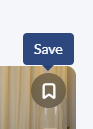
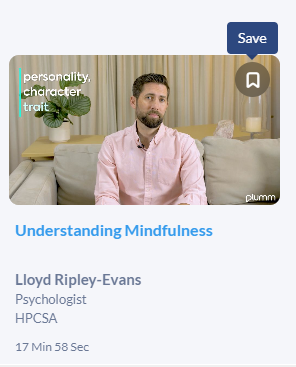
2. To access your list of saved courses, on the top of the page you can click on your profile picture on the top right corner and click on Saved.
From here, you will find all the Therapist-Led Courses you saved in your library.
To start a new course or return to one you have already started, click 'Watch Now, and it will take you to that specific video/course.
If you have any queries or require support, please reach out to us on our live chat for further assistance. 😊
